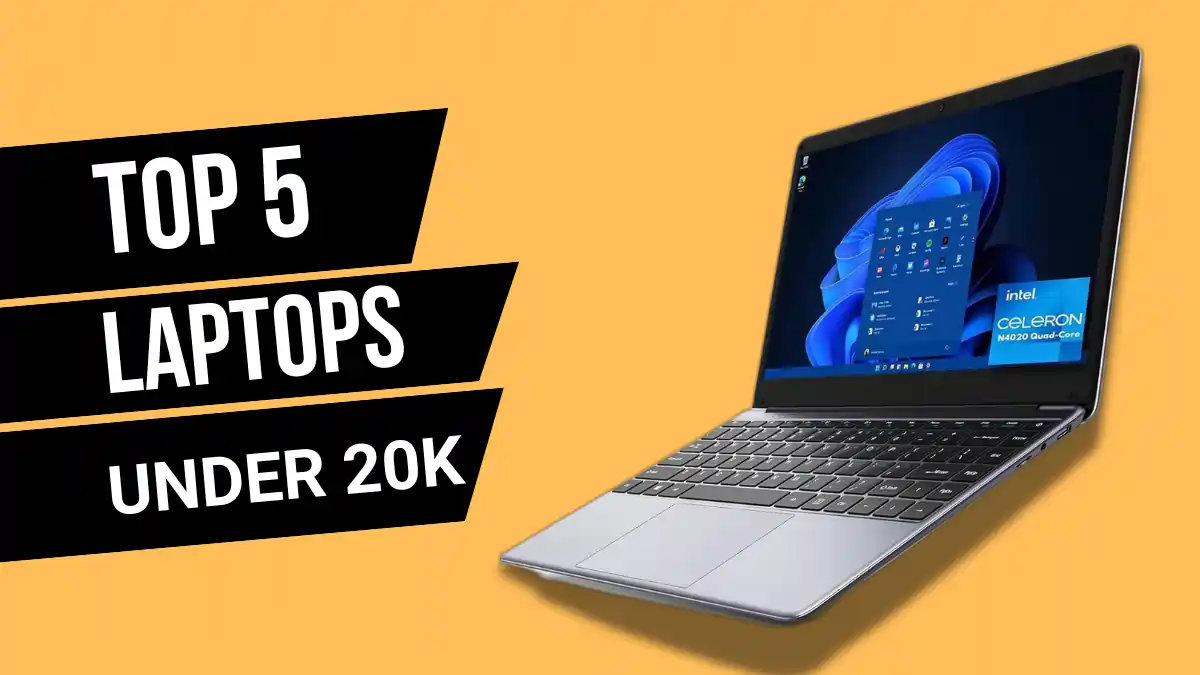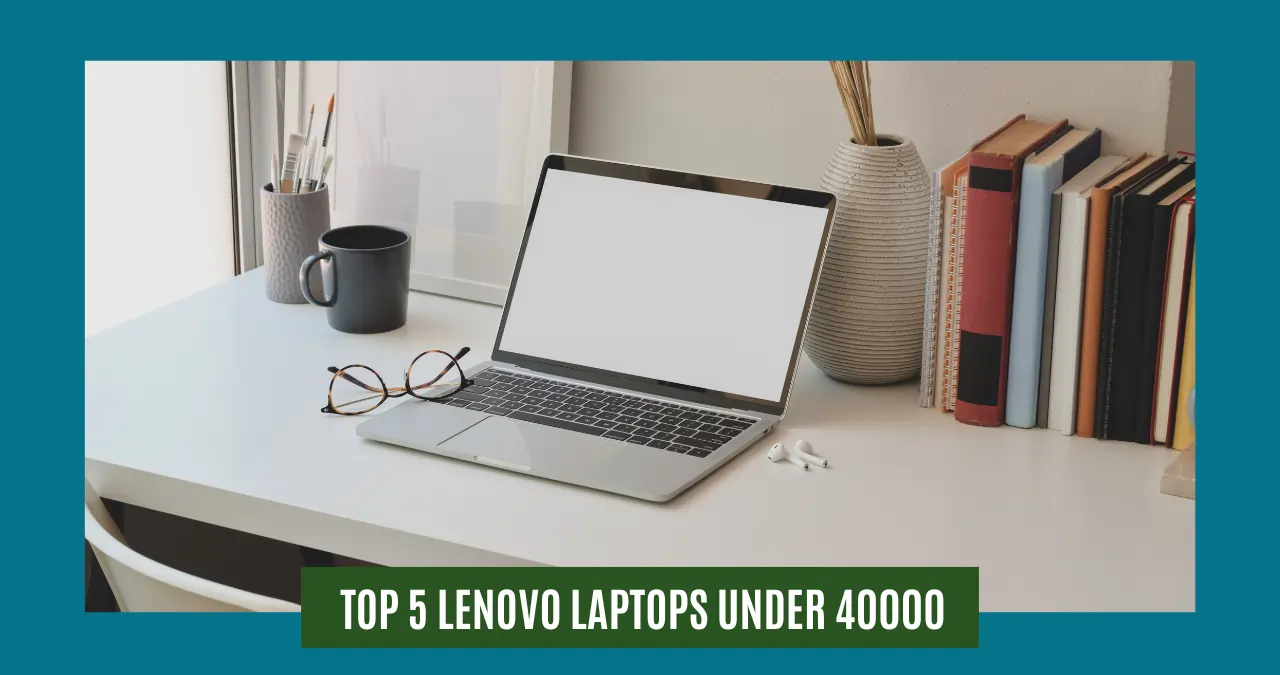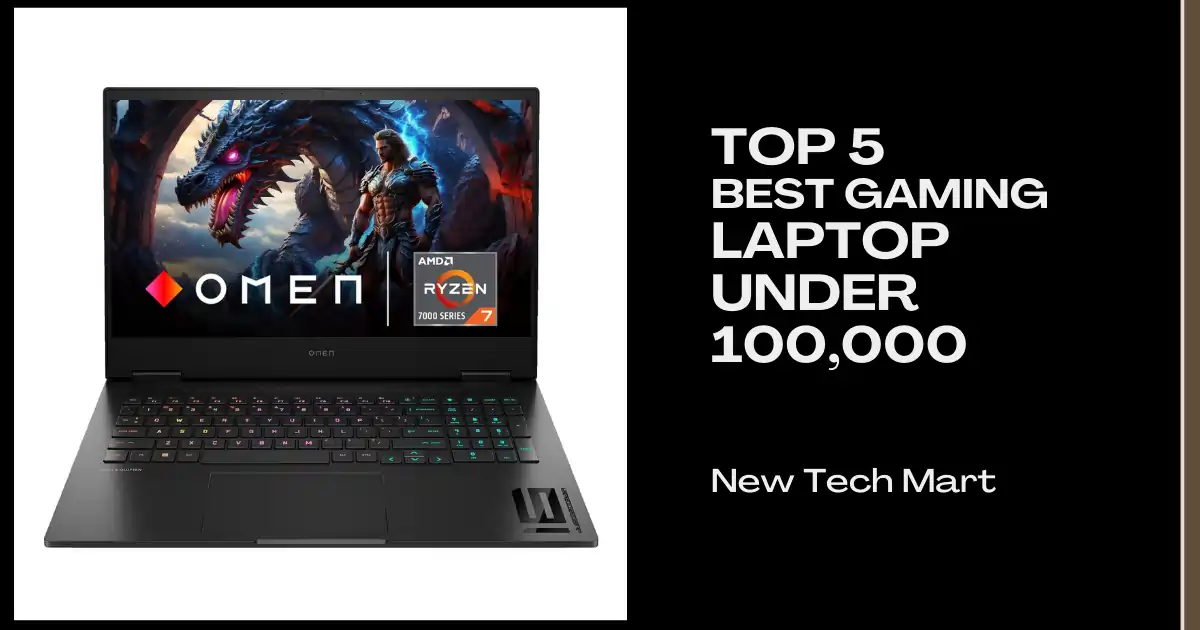If you are also thinking of buying a budget-friendly Asus laptop, you’ve come to the right place. We’ve compiled a list of the top 5 Asus laptops under Rs 40,000 for you after studying the Indian market and consulting with experts.
These laptops come with excellent build quality, a thin and lightweight design, and great features that will fit in your budget and meet your needs, along with providing excellent performance.
Apart from this, these laptops have excellent user ratings on online platforms, which makes them favourite laptops. On these 5 Asus laptops, you can do coding, trading, all office work, editing, and even play games like GTA 5 in normal settings.
List of the 5 Best Asus Laptops Under 40,000 INR
- ASUS Vivobook 15, Intel Core i3-1220P
- ASUS Vivobook 15, Intel Core i3-1315U
- ASUS Vivobook Go 14, AMD Ryzen 5 7520U
- ASUS Vivobook 16, Intel Core i3-1215U
- ASUS Vivobook 14, Intel Core i3-1215U
If your budget is around Rs 30k and you want to buy a good laptop from Lenovo for yourself, then you can take a look at these laptops.
Our Top Picks
| Overall Performance | ASUS Vivobook 15, Intel Core i3-1220P |
| Best Thin and Lightweight | ASUS Vivobook Go 14, AMD Ryzen 5 7520U |
Top 5 Asus Laptops Under Rs 40k in India Based on Features
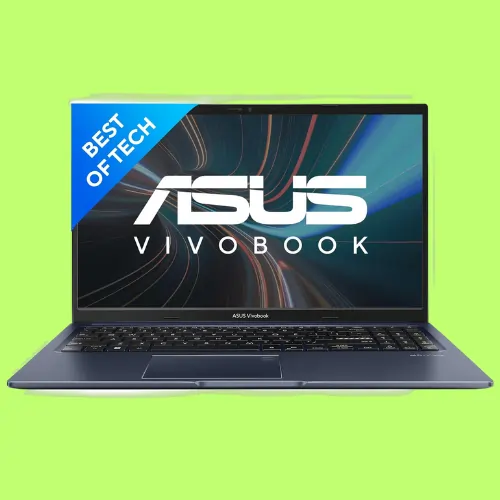
ASUS Vivobook 15, Intel Core i3-1220P
The Asus Vivobook 15 is a reliable and high-performing laptop. It has a P-series Core i3-1220P processor, which makes it one of the best-performing Asus laptops under Rs 40000, and its attractive design is liked by all kinds of users.
To handle multitasking tasks smoothly, it has 8GB of DDR4 RAM clocked of 3200 MHz, which you can upgrade up to 32GB to further improve the performance of this laptop. And its weight is 1.7 kg, which makes it easy to carry with one hand.
The full-sized Chiclet keyboard comes with 1.4 mm key travel, which will provide excellent typing experience, and it has 512 GB of Generation 3.0 NVME SSD storage, which comes with good read and write speeds.
Apart from this, the build quality of this laptop is also good, and to provide good visuals, it has a 15.6-inch anti-glare Full HD display that comes with 220 nits and a 60 Hz refresh rate. This display has the feature of blue light, which reduces the impact of light on the eyes.
If I now talk about the battery backup and other features of this laptop, then this laptop can give 5 to 6 hours of battery backup on full charge, and its other features include 1 year of Microsoft Antivirus, MS Office 2021, and a fingerprint feature. This laptop is a good option for those who want to buy an attractive laptop with high performance in the budget range.
Specifications |
|
|---|---|
| Brand | Asus |
| Display Size | 15.6-inch |
| Screen Resolution | (1920 x 1080) Pixel |
| Screen Type | Anti-glare FHD display, 60Hz refresh rate, 250 nits, NTSC 45%, |
| Processor | Intel Core i3-1220P |
| Processor Speed | 4.4 GHz (Boost Speed), 10 cores |
| RAM Size | 8GB (Expandable up to 24GB) |
| Storage | 512GB NVMe SSD (Expandable up to 2TB) |
| Graphics | Integrated Intel UHD Graphics |
| Special Feature | MS Office 2021, Finger Print Sensor |
| OS | Windows 11 Home |
| Battery Life | 6 Hours |
| Weight | 1.7 Kg |
| Warranty | 1 Year |
If your budget is around Rs 30,000 and you want to buy a good laptop from the HP company, then you can take a look at these laptops.

ASUS Vivobook 15, Intel Core i3-1315U
The Asus Vivobook 15 laptop comes with great features and an attractive design. As good as the design of this laptop is, the build quality is also equally good, as this laptop neither has any top-notch flex nor any flex on the sides of the keyboard. Additionally, the display of this laptop is hinge-stable.
If I talk about the keyboard of this laptop, then the full-size Asus Ergo Sense keyboard will be seen in it, and the quality of the keyboard is excellent. The key travel space on this keyboard is 1.4 mm, and the best part is that this keyboard is backlit. Which makes the look of this laptop even more attractive, and the quality of its track pad is also excellent, and this track pad supports multi-touch gestures.
This laptop has 8 GB of 3200 mhz DDR4 RAM, which you can upgrade up to 16 GB as this laptop supports 16 GB of RAM, and it has 512 GB of NVMe SSD storage. Apart from this, you get a subscription to McAfee Antivirus for 1 year, which enhances the security of your system, and MS Office 2021 Student Edition comes pre-installed. Both of these features can prove to be very useful for you.
It has a 15.6-inch anti-glare full-HD display, which will provide great views, and this laptop has a 42-watt-hour lithium battery, which can easily provide 4 to 5 hours of battery backup. This laptop also supports fast charging. More than 70% charge is achieved in just 1 hour.
This laptop has excellent user ratings on Amazon, and the connectivity is also excellent. On this laptop, you can do coding, trading, office work, video editing, and even play games. That is, this is an overall performance laptop from the Asus company, whose price on Amazon is less than 40k rupees.
Specifications |
|
|---|---|
| Brand | Asus |
| Display Size | 15.6-inch |
| Screen Resolution | (1920 x 1080) Pixel |
| Screen Type | Anti-glare FHD display, 60Hz refresh rate, 250 nits, NTSC 45%, |
| Processor | Intel Core i3-1215U |
| Processor Speed | 4.5 GHz (Boost Speed), 6 cores, 8 Threads |
| RAM Size | 8GB (Expandable up to 16GB) |
| Storage | 512GB NVMe SSD |
| Graphics | Integrated Intel UHD Graphics |
| Special Feature | MS Office 2021, Backlit Keyboard |
| OS | Windows 11 Home |
| Battery Life | 6 Hours |
| Weight | 1.7 Kg |
| Warranty | 1 Year |
If you are a trader and want to buy a great laptop for yourself, then you can look at these laptops.

ASUS Vivobook Go 14, AMD Ryzen 5 7520U
The ASUS Vivobok Go 14 laptop comes with AMD’s Ryzen 5 7520U processor, and its sleek design and silver colour give it an attractive look. As good as its looks are, it will provide even better performance.
It has 8GB of DDR5 RAM, which comes with 5500 mhz. This RAM can handle multi-tasking tasks very easily. You can upgrade the RAM of this laptop up to 16 GB. The Asus company did a good job by providing DDR5 RAM in this laptop. This RAM will provide better performance than DDR4 RAM.
It has a good-quality chiclet keyboard to improve your typing experience, but this keyboard does not have a backlit light. Its weight is 1.3 kg, which makes it a very thin and light laptop, and hence it becomes easy to carry it to college or the office.
Apart from this, it has a 14-inch LED Backlit Anti-Glare Full HD display that comes with a 60Hz refresh rate and 250 nits of brightness. This display will provide you with the best view while working or watching a movie.
If we talk about additional features, it includes Sony Master’s in-built speaker, MS Office 2021 pre-installed, and a 1-year McAfee anti-virus subscription. Its track pad is also good, and this track pad also has a touch-sensitive keyboard, which makes it a great laptop.
This is one of the best Asus laptops under 40,000 rupees. On this laptop, you can do coding, trading, all office work, video editing, and even play games like GTA 5 in low-level settings.
Specifications |
|
|---|---|
| Brand | Asus |
| Display Size | 14-inch |
| Screen Resolution | (1920 x 1080) Pixel |
| Screen Type | Anti-glare FHD display, 60Hz refresh rate, 250 nits, NTSC 45%, |
| Processor | AMD Ryzen 5 7520U |
| Processor Speed | 4.3 GHz (Boost Speed), 4 cores |
| RAM Size | 8GB (Expandable up to 16GB) |
| Storage | 512GB NVMe SSD |
| Graphics | Integrated AMD Radeon Graphics |
| Special Feature | MS Office 2021 |
| OS | Windows 11 Home |
| Battery Life | 6 Hours |
| Weight | 1.3 Kg |
| Warranty | 1 Year |
If you are thinking of buying a laptop for coding under Rs 30000, then you can check out these laptops.

ASUS Vivobook 16, Intel Core i3-1215U
The Asus Vivobook 16 is a thin and light laptop. Its price is less than ₹ 40000 on Amazon. It has Intel’s I3 1215U processor, which comes with 6 cores and a maximum clock speed of 4.4 GHz. This processor will provide excellent performance while gaming and editing.
It has 8GB of DDR4 RAM to handle multi-tasking tasks smoothly. If you want, you can upgrade the RAM of this laptop up to 16GB. Talking about its additional features, it comes with a fingerprint sensor, pre-installed MS Office for your office work, and McAfee’s antivirus subscription for 1 year, which protects your laptop from viruses.
This laptop is good in terms of build quality. It has the Windows 11 Home operating system; a chocolate keyboard will be seen in it; there is no backlight light; and its battery capacity is 42 watts, which can give 5 to 6 hours of battery backup. If you do games or video editing on this laptop, it can give you 3 to 5 hours of battery backup.
It has a 16-inch anti-glare Full HD display that comes with a 60Hz refresh rate. This display will provide good viewing. It has Wi-Fi 6E and Bluetooth 5.3, which will provide good upload and downloading speeds. It has in-built Sony Master speakers that will give good output and a 720-pixel webcam that comes with a privacy shutter. The company has done a good job of providing this facility. Apart from this, this laptop has a 4.2 out of 5 user rating on Amazon.
The design of this laptop is similar to the Asus Vivobook 15, but there is a slight difference in the features. The Asus VivoBook 15 has a 15.6-inch display, while this laptop has a 16-inch display. It has a fingerprint sensor, but the Asus Vivobook 15 does not, and the keyboard of this laptop does not have a backlit light, but the Asus Vivobook 15 does. These are just some of the differences between the two laptops.
It includes 4 USB ports, 1 HDMI port, and a headphone jack to connect the necessary input and output devices. This laptop will be perfect for those who want to buy an ASUS laptop with a fingerprint and large display for less than 40,000 rupees.
Specifications |
|
|---|---|
| Brand | Asus |
| Display Size | 16-inch |
| Screen Resolution | (1920 x 1080) Pixel |
| Screen Type | Anti-glare FHD display, 60Hz refresh rate, 250 nits, NTSC 45%, |
| Processor | Intel Core i3-1215U |
| Processor Speed | 4.4 GHz (Boost Speed), 6 cores |
| RAM Size | 8GB (Expandable up to 24GB) |
| Storage | 512GB NVMe SSD |
| Graphics | Integrated Intel UHD Graphics |
| Special Feature | MS Office 2021, Finger Print Sensor |
| OS | Windows 11 Home |
| Battery Life | 6 Hours |
| Weight | 1.8 Kg |
| Warranty | 1 Year |
If you are a BCA student and want to buy a great laptop for yourself, then you can look at these laptops.
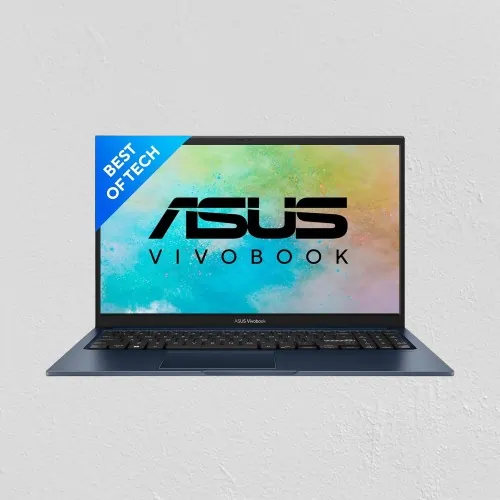
ASUS Vivobook 14, Intel Core i3-1215U
The weight of the Asus Vivobook 14 laptop is 1.4 kg, which makes it a thin and light laptop, and its sleek design is liked by the users, which makes it one of the best-selling Asus laptops under 40,000 INR.
To handle multi-tasking tasks properly, it has 8 GB of DDR4 RAM, which comes with 3200 MHz. In this laptop, you can upgrade the RAM up to 24 GB, which further improves its performance. And it has 512GB of NVME SSD storage, which is enough to store the data.
The build quality of this laptop is quite excellent, and the display hinge is stable. Also, its display can be made flat up to 180 degrees, and it supports WiFi 6A and Bluetooth 5.3, which provide good uploading and downloading speeds.
Apart from this, it includes 4 USB ports, 1 HDMI port, and 1 audio jack to improve the user experience. This laptop is being liked a lot on Amazon, which is why it has gotten the top rating from the users.
It has a 15.6-inch anti-glare Full HD display, which will provide excellent viewing. Its touch pad is also excellent, and the keyboard is also good. This laptop can be bought by a person who wants a laptop in this price range on which he can do trading, coding, and editing.
Specifications |
|
|---|---|
| Brand | Asus |
| Display Size | 14-inch |
| Screen Resolution | (1920 x 1080) Pixel |
| Screen Type | Anti-glare FHD display, 60Hz refresh rate, 250 nits, NTSC 45%, |
| Processor | Intel Core i3-1215U |
| Processor Speed | 4.4 GHz (Boost Speed), 6 cores |
| RAM Size | 8GB (Expandable up to 24GB) |
| Storage | 512GB NVMe SSD |
| Graphics | Integrated Intel UHD Graphics |
| Special Feature | MS Office 2021, Backlit Keyboard |
| OS | Windows 11 Home |
| Battery Life | 6 Hours |
| Weight | 1.4 Kg |
| Warranty | 1 Year |
Now you must have known which are the top 5 best Asus laptops in the budget. Therefore, choose the best laptop as per your requirements and become the best in your field.
A comparison list based on Asus laptops under 40K rupees
| Product | Processor | Display | RAM | Storage |
|---|---|---|---|---|
| ASUS Vivobook 15, Intel Core i3-1220P | Intel Core i3-1220P | 15.6-inch FHD | 8GB | 512GB SSD |
| ASUS Vivobook 15, Intel Core i3-1315U | Intel Core i3-1315U | 15.6-inch FHD | 8GB | 512GB SSD |
| ASUS Vivobook Go 14, AMD Ryzen 5 7520U | AMD Ryzen 5 7520U | 15.6-inch FHD | 8GB | 512GB SSD |
| ASUS Vivobook 16, Intel Core i3-1215U | Intel Core i3-1215U | 16-inch FHD | 8GB | 512GB SSD |
| ASUS Vivobook 14, Intel Core i3-1215U | Intel Core i3-1215U | 15.6-inch FHD | 8GB | 512GB SSD |
FAQ’s
Can I upgrade the RAM on these Asus laptops in the future?
Yes, you can upgrade the RAM of these Asus laptops in the future and improve their performance even more.
These Asus laptops priced below Rs 40000 are suitable for gaming.
Yes, these laptops can easily play games like GTA 5 in normal settings. Apart from this, you can also do editing work on these laptops.
Are these laptops suitable for office work?
Yes, these Asus laptops are suitable for all office work. because in these laptops, 8 GB of RAM is engaged, which can handle multi-tasking tasks with ease.
What makes ASUS laptops stand out on the market?
What makes Asus laptops special in the market is their build quality and features.
Conclusion
Asus offers the best budget-friendly laptops under Rs 40k, catering to the needs of different users. Whether you are a student, professional, or just a normal user, Asus is the company itself that provides you with the best laptops without spending a lot of money.
If you want to buy a laptop for yourself for less than Rs 35,000, then you can take a look at these laptops.
I hope you liked this list of the top 5 Asus laptops under 40000. If you have any questions related to this post, comment below and share this blog post with your friends. So that they can also get help choosing a laptop for themselves within this budget range.
My name is Sonu Kumar, and I update new posts related to the best laptops and digital marketing on this website every day. I hope you liked the post written by me.